This post and photos may contain Amazon or other affiliate links. If you purchase something through any link, I may receive a small commission at no extra charge to you. Any supplies used may be given to me free of charge, however, all projects and opinions are my own.
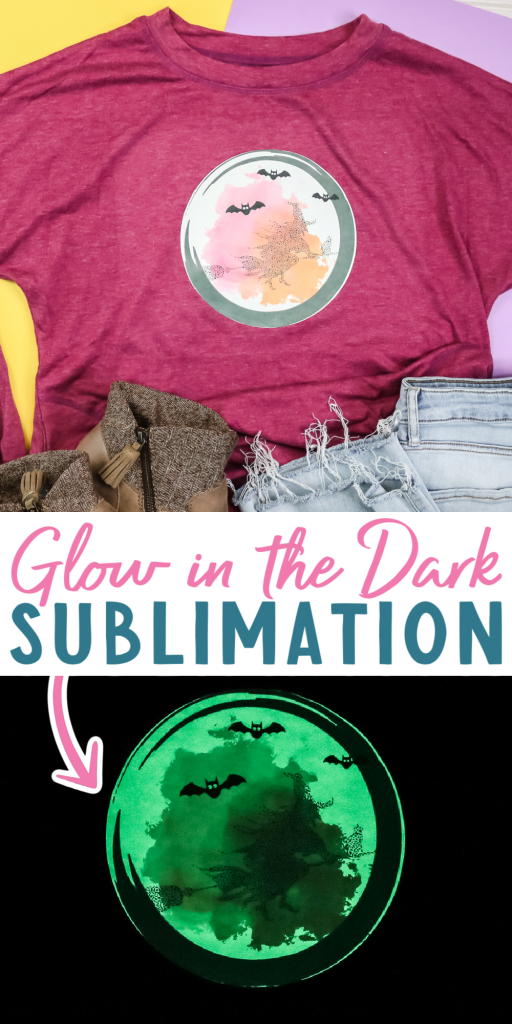
A glow in the dark sublimation shirt is perfect for the upcoming Halloween season. Glow in the dark HTV is easy to use and you can even sublimate on top of it! Yes, this shirt glows in the dark and is super cute as well. It is perfect for Halloween night or any party that you are attending. This is an amazing project for all sublimation crafters and a great way to sublimate on dark colors.

Glow in the Dark Sublimation
The process for making your own glow in the dark shirts is really easy. Grab your sublimation printer and start creating these shirts this season. You can actually watch the full tutorial in the video below. Just click play!
Can’t watch the video or missed some of the steps? You can also follow along with the directions below.
Supplies Needed:
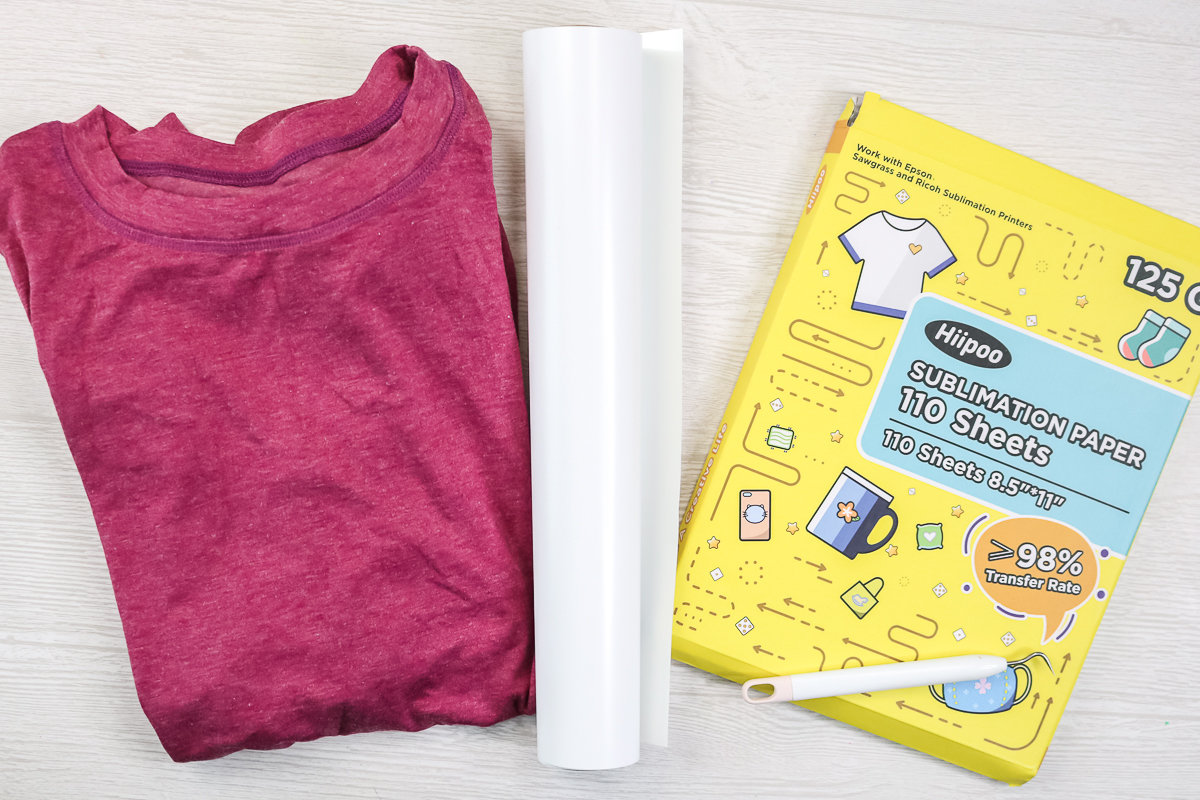
What kind of shirt do I need?
You can use any shirt you’d like because you are adding your sublimation on top of the HTV. You can have any color you want, and it can be 100% cotton. The main thing is that it needs to work with the HTV product that you purchase so be sure to read those instructions.
What kind of images work best with this?
You want your image to glow in the dark, so ones that have areas without design work best. That way, there’s no color sublimating on top of the HTV in a few areas at least. In our design, the pink area will glow, but not as much as the clear areas. For the best glow-in-the-dark sublimation, try to find images with lots of clear space. You can pick any design you like, but the maximum print then cut on Cricut Design Space is 6.75 x 9.25 inches. I will be using Design Space for printing in this case as you do need to cut your HTV.
How to Sublimate on Glow in the Dark HTV
Now that you have your image and shirt picked, it is time to add some glow-in-the-dark fun to your Halloween wardrobe.
Adding the Design to Cricut Design Space
Upload your image and add it to your canvas. Then make a circle the same size. You can use this circle to slice your image if it has some extra area around the outside that you do not want to print. Then I like to make the circle slightly larger than the image to cover up any alignment mistakes when sublimating. Then click make it!
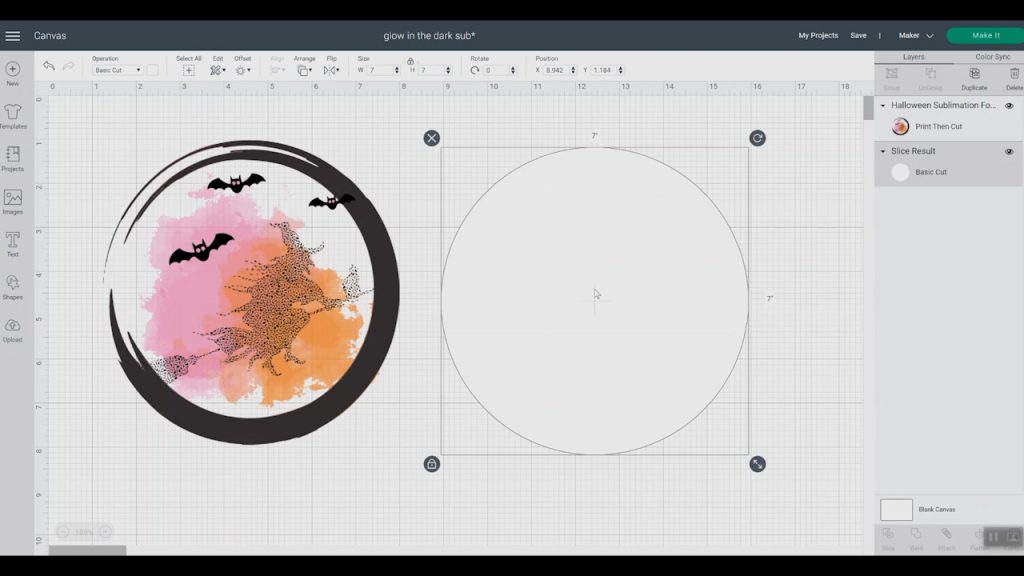
Printing and Cutting
Next, you will print your sublimation image using sublimation ink, printer, and sublimation paper (don’t forget to mirror your project!) Then cut the HTV using your Cricut machine. Weed away any excess HTV so you are left with just what you will press to your shirt.

Pressing the Glow in the Dark Sublimation
Now that all of your pieces are ready, it is time to finish this project! First, add the HTV to your shirt in the right location.

Press at 356 degrees F for about 5 seconds. You just want it to stick enough so you can remove the carrier sheet. Peel back your carrier sheet and discard.

Add the sublimation print on top of the HTV aligning it so that the print fits on top.

Then tape the sublimation print down well using heat-resistant tape.

Add a sheet of protective paper over the top and press at 356 degrees F for 25 seconds.

Once you are done pressing, carefully remove the sublimation print from your HTV. It will be hot so use caution.

Now you are ready to watch your design glow on Halloween night! This shirt is done and ready to wear to any party that you may be attending. Please note that the discoloration from my heat press went away after a few minutes. Some shirt colors will look different when heated but will go back to their original color once cooled.

FAQ
Here are a few of the most common questions that I get about this project. Feel free to ask any other questions in the comment section below.
Can you wash this shirt?
This is probably the number one question I get about this project and yes you can! I have worn and washed this shirt several times without issues. The sublimation print reacts with the polyester in the glow in the dark HTV creating a permanent bond.
How long will this shirt last?
It will last as long as the HTV holds up. The sublimation is bonded permanently to the HTV.
Can I use other brands of glow in the dark HTV?
I tried two different brands when experimenting with this and I was only happy with the results from the Siser. So I would say that you can experiment with other brands but they may not work the same as you see here.
Can I sublimation on any HTV product?
I have other experiments that I will be doing soon so stay tuned!
Does it really glow?
I can confidently say this product glows in the dark! It is actually pretty amazing in person. You can see it in action in the video at the beginning of this post as well. Remember that the clear or white areas of your design will glow the most.

Whether you’re making a shirt, something for the kids’ costumes or something else entirely it is so easy to sublimate right on top of your glow in the dark HTV and it opens your range of materials you can sublimate onto!
So, make your own version of this shirt today. I really think you will love the results. I know that I am in love with it!

Give glow in the dark sublimation a try this season. I know you will love the results and how great they look for all of your Halloween crafts!
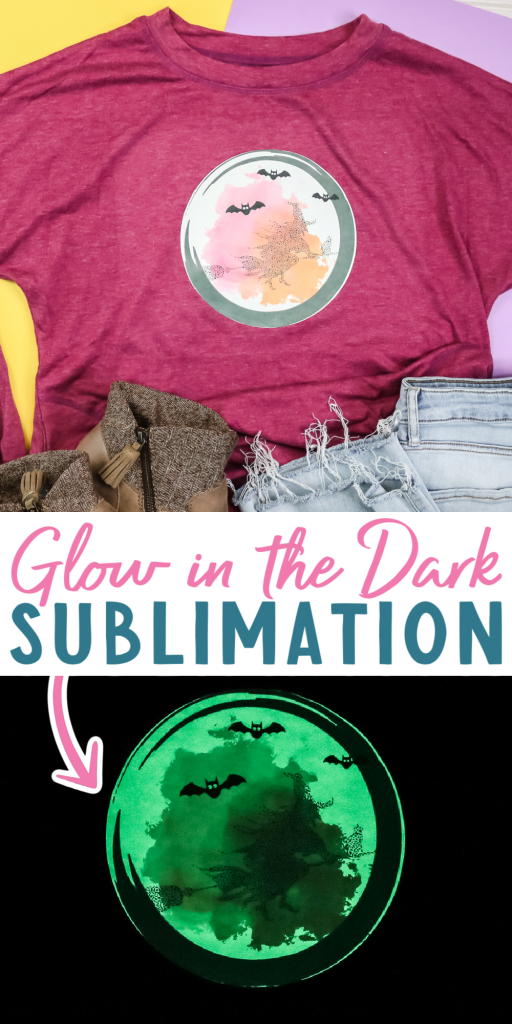
Need more ideas with your Cricut? Try the links below as well!

Make Halloween favor boxes shaped liked coffins for a spooky good time!


Make these cute jars with your Cricut machine and some paper! Everyone will love getting these as a gift this fall.

Make these candy witch legs with a few supplies and your Cricut.

Make these cute DIY Halloween bags in minutes with a few supplies and your Cricut machine.
Want to print the instructions for glow in the dark sublimation? Use the card below!

Glow in the Dark Sublimation Shirt
Make a cute Halloween shirt that really glows using sublimation and your Cricut machine!
Supplies
- Siser Glow in the Dark HTV
- Shirt any color or fabric that you like
- Sublimation Ink
- Sublimation Paper
- Epson EcoTank Printer
- Protective paper
- Heat resistant tape
- Heat press
- Weeding tools
- Cricut machine
- Witch Image
Instructions
Adding the Design to Cricut Design Space
-
Upload your image and add it to your canvas. Then make a circle the same size. You can use this circle to slice your image if it has some extra area around the outside that you do not want to print. Then I like to make the circle slightly larger than the image to cover up any alignment mistakes when sublimating. Then click make it!
Printing and Cutting
-
Next, you will print your sublimation image using sublimation ink, printer, and sublimation paper (don’t forget to mirror your project!) Then cut the HTV using your Cricut machine. Weed away any excess HTV so you are left with just what you will press to your shirt.
Pressing the Glow in the Dark Sublimation
-
Now that all of your pieces are ready, it is time to finish this project! First, add the HTV to your shirt in the right location.
-
Press at 356 degrees F for about 5 seconds. You just want it to stick enough so you can remove the carrier sheet. Peel back your carrier sheet and discard.
-
Add the sublimation print on top of the HTV aligning it so that the print fits on top.
-
Then tape the sublimation print down well using heat-resistant tape.
-
Add a sheet of protective paper over the top and press at 356 degrees F for 25 seconds.
-
Once you are done pressing, carefully remove the sublimation print from your HTV. It will be hot so use caution.
